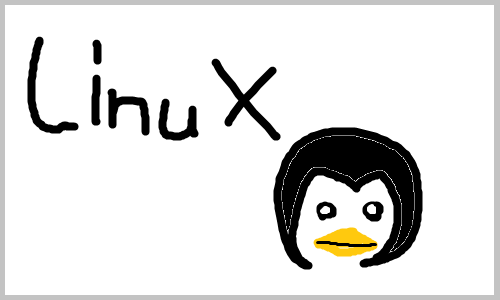概要
ファイルやディレクトリを移動するコマンド。
書式
# testはディレクトリです。
$ mv test.txt test実行例
# 移動前
$ ll
drwxr-xr-x 2 user1 user1 6 4月 9 23:54 test
-rw-r--r-- 1 user1 user1 16 4月 7 23:31 test.txt
# 移動コマンド
$ mv test.txt test
# 移動後
$ ll
drwxr-xr-x 2 user1 user1 6 4月 9 23:54 testオプション(–help)
$ mv --help
使用法: mv [OPTION]... [-T] SOURCE DEST
または: mv [OPTION]... SOURCE... DIRECTORY
または: mv [OPTION]... -t DIRECTORY SOURCE...
Rename SOURCE to DEST, or move SOURCE(s) to DIRECTORY.
Mandatory arguments to long options are mandatory for short options too.
--backup[=CONTROL] ファイルを上書きする際に、バックアップを作成する
-b --backup 同様だが、引数をとらない
-f, --force 上書きの前に確認を行わない
-i, --interactive 上書きの前に確認を行う
-n, --no-clobber 既存のファイルを上書きしない
-i, -f, -n を一つ以上使用した場合、最後のオプションが使用されます。
--strip-trailing-slashes 各 SOURCE 引数の最後にあるスラッシュ (/) を取り除く
-S, --suffix=SUFFIX 通常のバックアップ接尾辞を SUFFIX で上書きする
-t, --target-directory=DIRECTORY move all SOURCE arguments into DIRECTORY
-T, --no-target-directory treat DEST as a normal file
-u, --update move only when the SOURCE file is newer
than the destination file or when the
destination file is missing
-v, --verbose explain what is being done
-Z, --context set SELinux security context of destination
file to default type
--help この使い方を表示して終了する
--version バージョン情報を表示して終了する
The backup suffix is '~', unless set with --suffix or SIMPLE_BACKUP_SUFFIX.
The version control method may be selected via the --backup option or through
the VERSION_CONTROL environment variable. Here are the values:
none, off バックアップを作成しない (--backup を付けた時でも)
numbered, t 番号付きバックアップを作成する
existing, nil 番号付きバックアップがあれば番号付き、
そうでなければ、simple で作成する
simple, never 常に簡易バックアップを作成
GNU coreutils online help: <https://www.gnu.org/software/coreutils/>
Report any translation bugs to <https://translationproject.org/team/>
Full documentation <https://www.gnu.org/software/coreutils/mv>
or available locally via: info '(coreutils) mv invocation'